20 Apr 2025
This last few weeks I made it my mission to understand a workflow manager. My options seemed to be split between a consensus of Nextflow and Snakemake. Coming to the conclusion that Snakemake would be the better choice considering my previous experience with Python compared to Nextflow, which is built in Groovy(which is a dialect of Java).
From there I worked to complete the advanced and basic tutorials for Snakemake. From which I am very impressed! The layers of reproducibilty and reliability that it provides is very impressive.
Furthermore it has introduced me to Pixi. An alternative package manager to Conda, that boasts of being up to 10x faster than Mamba when installing and resolving an environment from scratch. As well as a host of other benefits mentioned in the article hyperlinked above.
I look forward to applying Snakemake and Pixi in future projects!
22 Feb 2024
In order to test any changes made to my site I have two methods:
-
Test page:
A page alongside “about” that contains various features that I have yet to spread across the site.
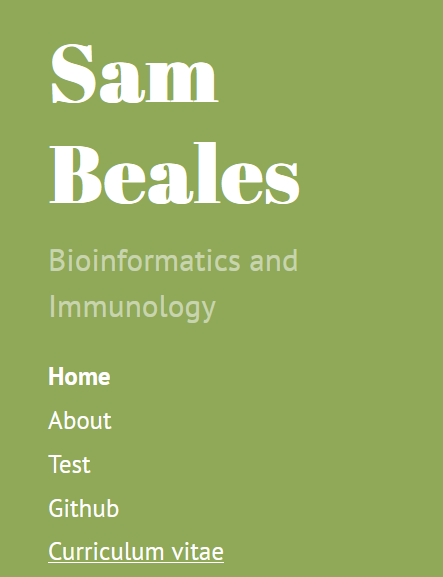 To remove the test page from the automatic sidebar, I added an AND statment determining any post titled “Test” should be removed from the sidebar “{% if node.title != null and node.title != “Test” %}”. Leaving the Test page seperate from sidebar and reachable only if searching for it.
To remove the test page from the automatic sidebar, I added an AND statment determining any post titled “Test” should be removed from the sidebar “{% if node.title != null and node.title != “Test” %}”. Leaving the Test page seperate from sidebar and reachable only if searching for it.
-
Local host:
Hosting the site locally allows for changes not pushed to the Git repositiory to be previewed in a browser. Specifically with the inbuilt Jekyll command ‘serve’, that hosts the site locally.
10 Jan 2024
Hello! first post back from Christmas and the new year!
I thought in this time to improve my website by adding a Favicon and Apple touch Icon

The Favicon help users more easily identify your website on their browser navigation bar, while the apple touch icon will be displayed when searching for your site on an Apple device.
19 Dec 2023
Hello, I’m Sam Beales a recent Master’s in Immunobiology and Bioinformatics graduate looking into working in bioinformatics. To help I’ve decided to try my hand at developing my own personal website. These posts will follow my progress and hopefully provide a follow on for others who would like to develop their own personal sites.
Email: [email protected]
LinkedIn: linkedin.com/in/sam-beales
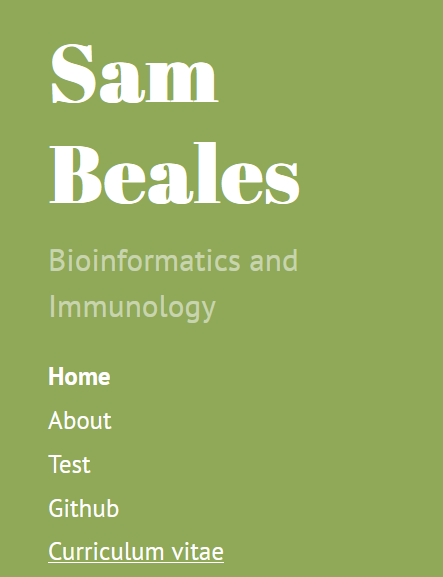 To remove the test page from the automatic sidebar, I added an AND statment determining any post titled “Test” should be removed from the sidebar “{% if node.title != null
To remove the test page from the automatic sidebar, I added an AND statment determining any post titled “Test” should be removed from the sidebar “{% if node.title != null